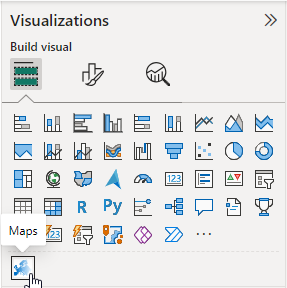How to get it
You can obtain Maps conveniently by using the "Get more visuals" function in Power BI Desktop or the Power BI Service.
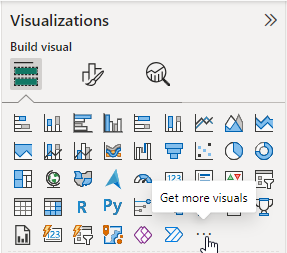
A dialog box will appear, displaying a gallery of popular visuals and a search field. Use the search function and type "Maps" or "pbi-consultants" to find our visual. The resulting page will provide general information, details on plans and pricing, as well as ratings and reviews. Clicking the blue "Add" button will include the visual in your current Power BI report, enabling you to use it.